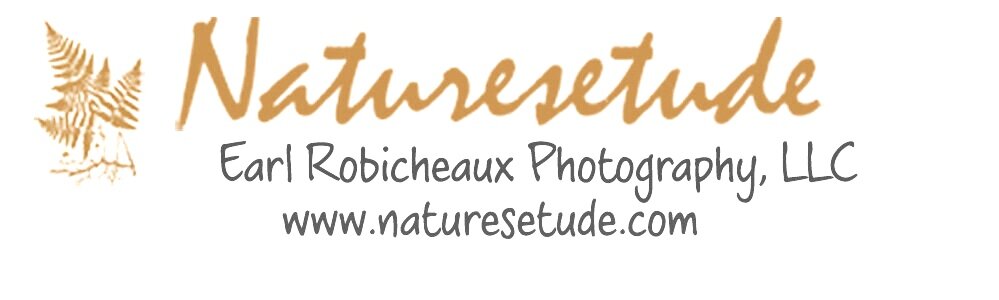MakkaMappa; A revolutionary App
Sometimes there is something just so cool that it has to be shared......How many times have any of you prepared for a photo trip or just an excursion out and searched around for a decent map of where you wanted to go followed by coordinating between your location and the map. On a recent trip to Rome, the iPhone with its GPS abilities and an app called Rome2Go made our getting around a lot easier. But now there is MakkaMappa to make our life a lot easier, reduce the weight and allow the trip to be a lot more fun.MakkaMappa is an app for the iPhone, iPad and Android based smart phones that allows one to create their own GPS map from a PDF file as well as a jpg or tiff file. The process is easy, maybe a little tedious at times, but boy is it cool. The first couple of steps in the process is to acquire the app and register on the MakkaMappa web site at (http://www.makkamappa.com/pages/home2). Next figure out a map you want to make to test the system out. MakkaMappa has some tutorial videos to help you out on the process. In the first example, I laid on the floor the National Park map I received from the Point Reyes National Seashore visitors center, took a picture of it and uploaded the jpg file to MappaMakka for my GPS map of all the trails at the Park. MappaMakka suggests that the file not be larger than 5 MB and I have discovered that to retain the detail hiking trails shown on this map, at this coverage, it had to be at the large end of their recommendation, here a seize of 3.3 MB, jpg.
In the first example, I laid on the floor the National Park map I received from the Point Reyes National Seashore visitors center, took a picture of it and uploaded the jpg file to MappaMakka for my GPS map of all the trails at the Park. MappaMakka suggests that the file not be larger than 5 MB and I have discovered that to retain the detail hiking trails shown on this map, at this coverage, it had to be at the large end of their recommendation, here a seize of 3.3 MB, jpg. Here is a screen shot of the initial step in creating this map. As you can see, one creates map title, adds tags, identifies the city close it and selects the file to upload. On the right, one enters the Google Map location that you will use to coordinate the GPS location.
Here is a screen shot of the initial step in creating this map. As you can see, one creates map title, adds tags, identifies the city close it and selects the file to upload. On the right, one enters the Google Map location that you will use to coordinate the GPS location. The next step is calibrating your map by adding coordinating points from your file to the Google map. For those of you who have built panorama images, the process is virtually the same. Obviously, the more points one puts on your map, the more accurate it will be. After you think you have enough pins added, you test it for accuracy and when accurate enough, publish it. One can also add overlays with various information that one wants to add to the map. Once published, it is available to download to your device and you have the option of making the map public or not, but only if you are not violating someone's copyright. When published you simply download the map to your hand held device in the MappaMakka app and start using it.The options for using this app are endless. Here is one example that I did from the Yosemite National Park map.
The next step is calibrating your map by adding coordinating points from your file to the Google map. For those of you who have built panorama images, the process is virtually the same. Obviously, the more points one puts on your map, the more accurate it will be. After you think you have enough pins added, you test it for accuracy and when accurate enough, publish it. One can also add overlays with various information that one wants to add to the map. Once published, it is available to download to your device and you have the option of making the map public or not, but only if you are not violating someone's copyright. When published you simply download the map to your hand held device in the MappaMakka app and start using it.The options for using this app are endless. Here is one example that I did from the Yosemite National Park map. Another example is the detail map of Ricketts Glen in Pennsylvania of the its water falls. This is provided by the Pennsylvania State Parks
Another example is the detail map of Ricketts Glen in Pennsylvania of the its water falls. This is provided by the Pennsylvania State Parks My last example is a copy I made from a Pennsylvania State Road Atlas. I use this book to help me in locating the various covered bridges in Pennsylvania but it is just another item I have to lug around on these trips. Having the ability to place these maps in my iPhone or iPad helps in keeping down the number of documents as well as making it easier to get to the location I want to. This map is copyrighted and it would be an example of something that could not be published for general use without receiving Franklin's approval:
My last example is a copy I made from a Pennsylvania State Road Atlas. I use this book to help me in locating the various covered bridges in Pennsylvania but it is just another item I have to lug around on these trips. Having the ability to place these maps in my iPhone or iPad helps in keeping down the number of documents as well as making it easier to get to the location I want to. This map is copyrighted and it would be an example of something that could not be published for general use without receiving Franklin's approval: Again, the uses of this app extend far beyond the examples used here. There are all kinds of hand drawn hiking trail guides from hiking books or the illustrated travel book maps, the travel maps from web sites as well as any hand made map that describes the amenities of a town or the places to visit can easily be converted to a GPS map. Obviously the more people that create maps and leaves them on the MappaMakka's web site the greater the diversity of potential usages for other users. When I went to download my maps I noticed that people had already created a map for all the bicycle trails in Seattle.The bottom line, this is a wonderful app that will make my life easier as well as lighten my load for the next photo trip. So go get the app and start having fun creating your maps.
Again, the uses of this app extend far beyond the examples used here. There are all kinds of hand drawn hiking trail guides from hiking books or the illustrated travel book maps, the travel maps from web sites as well as any hand made map that describes the amenities of a town or the places to visit can easily be converted to a GPS map. Obviously the more people that create maps and leaves them on the MappaMakka's web site the greater the diversity of potential usages for other users. When I went to download my maps I noticed that people had already created a map for all the bicycle trails in Seattle.The bottom line, this is a wonderful app that will make my life easier as well as lighten my load for the next photo trip. So go get the app and start having fun creating your maps.