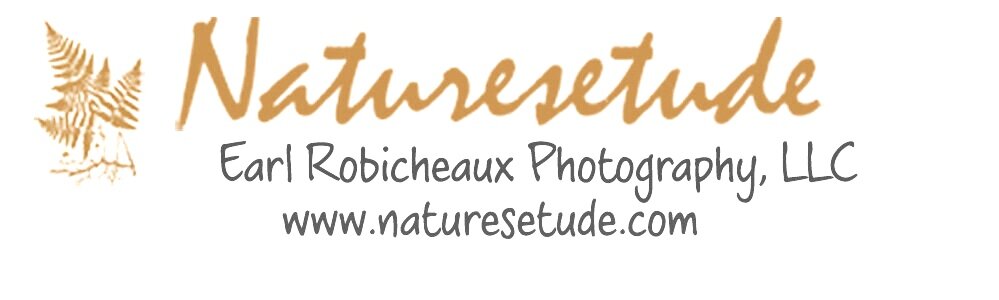Topaz Gigapixel AI
On Saturday the 12th, we had wonderful weather along the coast, in the mid 60’s with virtually no wind so I thought I would take my small drone (Autel Evo II Pro with a 1 inch Sony sensor, about 20 mph) and hike out to Black Rock Point and take pictures of that coast line, which as the English say, “is an area of outstanding natural beauty” But then again, there are not many parts of the Oregon Coast that do not quality for that designation.
To give you a sense of the area, I marked where I am standing along with 6 young people hiking the area on the image above
After loading the images I thought I would start playing with the new iteration of Topaz Gigapixel AI which claims that they are even better at increasing the sizes of image. After first working on the drone images, I first doubled the size from 20mpx (5472x3648) to 79.8 max (10944x7296) with no discernible loss in quality. (I confess I don’t quite understand how this multiplication works. What to me is a doubling is actually 4 times and their 4 times is actually 8 times to 319 max). The point being that I am rather lost on the need for a larger drone and larger camera if I can go out and capture images like these and then have the ability to enlarge the image to an undetermined size of the same quality. (Also, as I kind of discuss below, depending on how one process the files, one gets different results. For example, from LR, I get a tiff, but was also able to get another DNG file and if processed from Gigapixel it produces a DNG file as well.)
So further, I went to my oldest digital camera which was a Nikon D1x which was rated at 5.3 mpx with a CCD at 4024x1324 but in reading the Nikon web site its output was 3008x1960. The interesting thing about this is that LR and CR read the images at 4024x1324 but it actually process the images as 3008x1960. I say this because if I use Gigapixel AI opened from LR, it doubles it to 6016x3920 and produces better images that the original. However if I open the files independently from Gigapixel AI it wants to process the files as 4024x1324 and produces a blurred image.
The point of this is that I have a lot of old images shot with small sensors. Having software like this to take advantages of those old files and make them new is a big deal. Here is one from July 2002 doubled? to 6016x3920
But to clarify I see no advantage in creating 80 mpx files and for sure 320 mpx files. I do however see the advantage of taking a 20 mpx and moving it to 40 or slightly more for printing and perhaps image submissions. Topaz Gigapixel has a feature that allows one to specify either the increase or decrease of the image size.
As you can see from this screen shot below, I selected the custom box on the right and was able to apply a custom increase of 1.5 which gave me a file of 8208x5472 for essentially 45 mpx. I did run Adobe’s Enhance and it did what Gigapixel does with the double, made the file size 10944x7296 but Adobe does not give one any options in processing.
The last comparison is the difference between running Gigapixel from LR or as a standalone. When it is run as a standalone, it processes the file and creates a Gigapixel/Topaz DNG with slightly different color results than when processed out of LR as a tif file. From the comparison it looks like the tif is sharper as well.