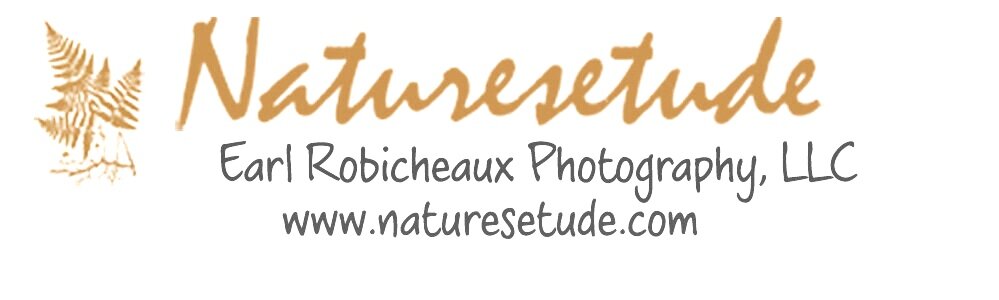Image Sizing
It seems that I have been finding a lot to write about lately. Most of these posts have an underlying interrelationship that I will talk about and explore.
In this post I am going to talk about two pieces of software, that I think revolutionizes not only what we have shot, but I think should impact the type of camera gear we purchase. These two pieces of software are the new Enhancement feature of Adobe’s Camera Raw that doubles the size of a native raw file and saving it as a DNG file. Actually it expands it farther than just doubling. The second item is Topaz Labs Gigapixel AI, an item I have fallen in love with and use it for a wide range of applications. It’s true that not only Adobe but other software vendors have provided software to enlarge/expand the size of a digital file. Some have been good and others not quite as much. So why would I use these features.
Let’s start with the picture above, one of my favorites from my wife and I’s marriage trip to Santorini in September 2002.. Yes, it was taken almost 20 years ago with a Nikon D100, a 6 mpx camera. Can you believe that, 6 megapixels! My iPhone 11 has twice the megapixels as that. with its file dimensions are 3008x2000.
So insteps Adobe’s Enhancement. In Lightroom, right clicking on the image, selecting Enhance takes one to another menu where one can choose Super Resolution which will double the size of the file, turning the original file into a 6016x4000 file which is saved as a DNG file, preserving its raw capabilities and quite frankly all of the original look and feel of the original file. A minor draw back to this feature is that once Enhanced, one cannot do it again from the DNG file extension.
The other choice in Topaz Labs Gigapixel AI. There are two significant advantages to Gigapixel AI over the Adobe Enhance feature. The first is that one case more options in the enlargement window. As you can see below it has 3 enlargement options, 2x, 4x and 6x along with several selections on the type of AI mode. In this case, because it is a small, low resolution image, I get a better, sharper result than from the Standard setting. With this, I touch upon the last great advantage of Gigapixel AI, the ability to remove blur in the image as well as noise. The result is a better looking enlarge image than with what I started with
So what about a comparison between the Adobe file and the Gigapixel file? Below is a closeup comparison of the two processes, Gigapixel Ai on the left and Enhance on the right. You can see that Enhance preserved the blue in the original while Gig AI removed a lot of the blur.
So now, what if I get an order for a 36”x24” print for this image, which is around 12,960x8615 pixels, essentially 4 times the original size of original file. Well Gigapixel AI gets me almost there with the 4x conversion gets me almost there with a 12032x8000 file. Sufficiently close that I can let Photoshop handle the rest.
Two important take aways from this exercise are, 1st the rejuvenation of old files. Images shot with early digital cameras with small sensors can be brought back to life and used today in large prints.
2nd, and this is important, one does not have to go out and buy medium format cameras to get large files to print. Let’s take the amazing Sony A7rIII with its 42.2 megapixel sensor. With Gigapixel Ai at 2x it is upsized to a 15904x10608 file, the equivalent of a 168 megapixel sensor like one would find on a Phase One 150 mpx body and with no loss in image quality.