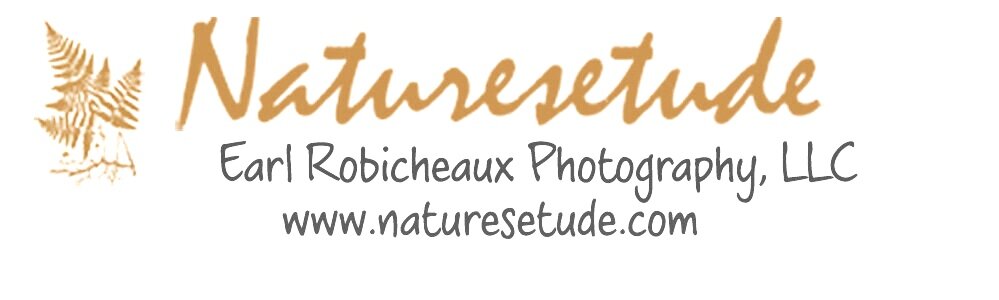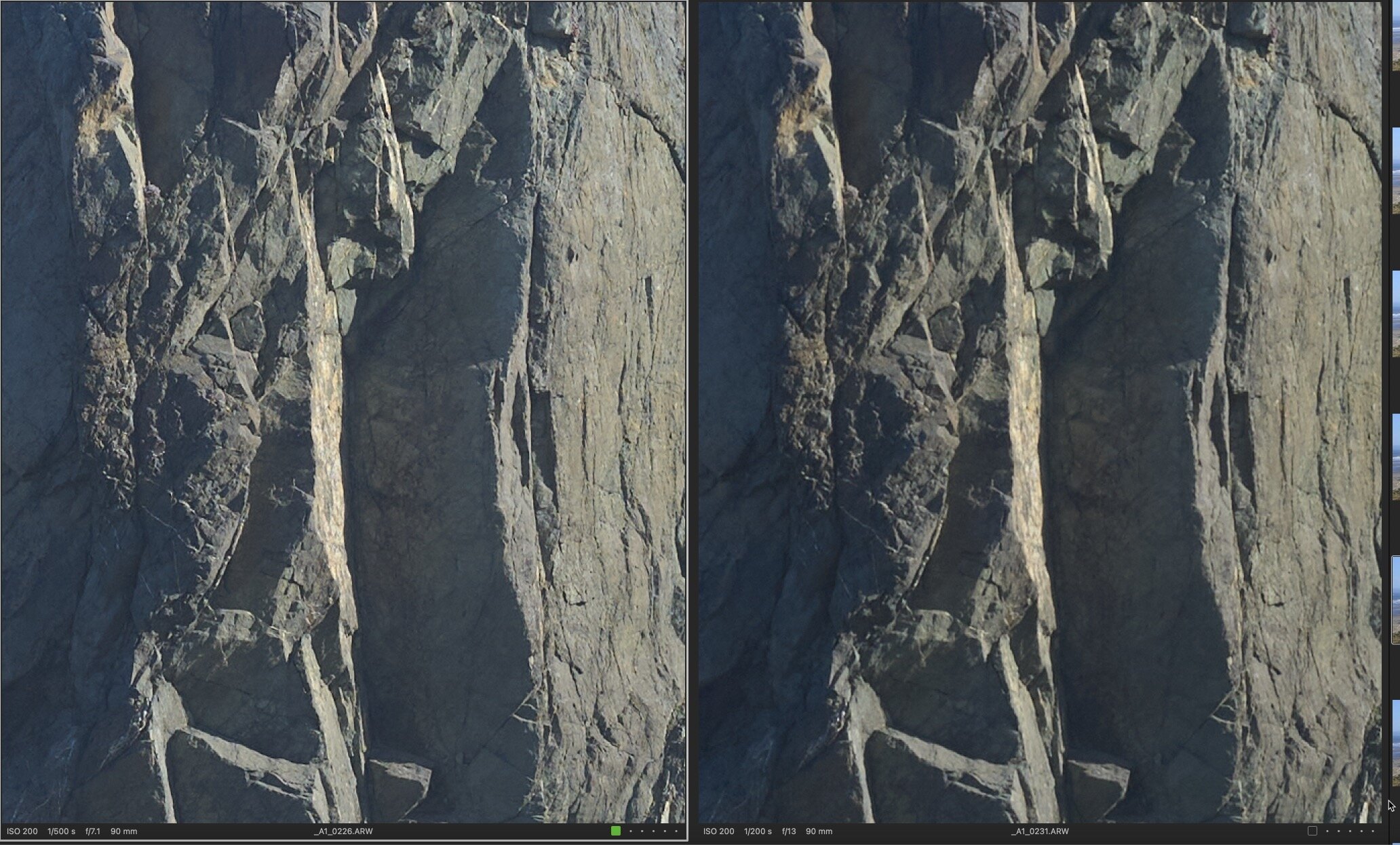Sony A1 Camera
Milky Way above Haystack Rock, Bandon, 6/17/21, Sony A1, Sony 14mm f/1.8
In a rather week moment I purchased the new Sony A1 body. After watching a couple of videos on the A1 with some comparison to my current go to body, the Sony A7r IV, I was impressed with some of the features demonstrated and went to the local camera store, Pro Photo Supply, to put my name on a waiting list as all of the online retail stores were back ordered and I figuring I could do some research as I waited for the camera to come in. Well it turned out there was one left so I bought it. It is now my goal to first of all do an honest assessment of the A1 with some comparisons to the A7r IV, which is not for sale.
I started the journey in photography during 1995 by shooting wildlife, birds and mammals with a Nikon F5 and lately I have had a hankering to start to do some wildlife shooting again, perhaps encouraged by a fellow photographer’s wonderful work with humming birds as well as other bird life around the Skagit area where he now lives. My absolute first impression of the A1 was that it reminds me of that F5, an all around camera for sports, wildlife, weddings, architecture, travel and landscape. As I picked it up, It felt beefier and more solid than the previous versions, perhaps due to its added 2.5 ounces.
Sharpness:
Initially, I took test images from the three Sony bodies I have, the A7r III, A7r IV and the A 1 and then comparing them one against another. Out of curiosity, I shot a series of images starting at f/7.1 and ending at f/20 going through the consecutive sequence with the same camera settings. Then I look at the images in LR without any adjustments other than to lighten or darken on to compare to the other. I compared the images at 300%. In this test I could find no real discernible difference between the three cameras, both in the richness of the detail and with their handling of light and dark (I am now trying to figure out how I can compare the Dynamic Range of the three).
One startling revelation to the above test was how well the image detail held up to higher f stops. Because of the airy disk array issue, I had always shot images at f/8 or more open and almost never shot tighter than f/11. It seemed that with these cameras there was not noticeable blaring until around f/13. Again this was at 300% and with no sharpening regime,, which translate into one could feel comfortable at f/16 and perhaps f/18 where DR was important. This blew me away. (See the comments on diffraction and the airy disc at Cambridge in Colors.)
I had anticipated that the A1 would be slightly sharper that the A7rIV because it had slightly larger pixels, 4.1 versus 3.7 (https://letmaik.github.io/pixelpitch/index.html) but this was not the case as I reviewed the images with Adobe’s Lightroom (LR). I concluded that the reason that many Sony shooters had report a bump in image quality was because of the new new "9.44m-dot OLED EVF that touts a 240 fps refresh rate for fluid motion rendering and greatly reduced blackout when shooting continuously.” The reality is that the images look so damn good in the EVF that one must be getting great pictures.
After taking another group of pictures and reviewing them in Lightroom, I was troubled that the A1 images were coming out slightly less sharp than the A7rIV. After thinking about it, I recalled a recent article I had read recently on how Phase One had partnered with Sony with their Capture One (CO) software and how earlier Sony shooters experienced better results from CO over LR. So having paid for the current version of CO I thought I would review the images with this software. There was a noticeable difference between LR and CO, particularly with the A1 files with results I had anticipated, showing the A1 a smudge sharper than the A7rIV but equivalent to the A7rIII. The first image below is a comparison to the A1 to the A7rIV, Sony G 90mm f/2.8 at f/7.1. The second one is the A1 to the A7rIII and the last image a comparison of the A1 at f/7.1 versus A1 at f/13.
Pixel Shift
Both the Sony A1 and the A7r IV have equivlent pixel shift features. Sony describes "Pixel Shift Multi Shooting," the cameras as four simultaneous uncompressed RAW images shot while shifting the image sensor one pixel at a time. The photographer can then generate images with a higher resolution than is possible with regular shooting by combining the four RAW images on a computer using the Imaging Edge Desktop application. The thing that makes pixel shift more advantageous in the A1 is its ability to quickly shoot the files. However, there are several caveats to this process.
The camera must remain perfectly still on a tripod.
There can be no movement in the scene; ie., no wind, waves, etc.
The images are combined after the fact using Sony’s Image Edge software which identifies the 4 images shot under pixel shift
There is no way to preview the results within the camera to make sure there was no movement.
For those of us who like to use either Lightroom or Capture One, this adds complication to a persons workflow with the use of another piece of software and processing process.
I shot and processed several images from the A1 and A7rIV with almost identical results. Then I concentrated on pixel shift images just from the A1 comparing the various results. In Sony’s Image Edge there are a couple different renderings, a Tiff and an ARQ file. My take is that the tiff option process the 4 images and applies the image settings from the camera with its white balance and perhaps brightness and contrast. The ARQ file seems like it is just a merged raw file. I think one gets better results from the tiff. CO reads the tiff but not the ARQ, however LR is able to process both. Then I figured that if an ARQ file is just a merged raw file, what would happen if I used Lightroom’s HDR function. I think the results from the two were about the same. The only problem with an ARQ file is that the spots where there is motion is worse. Last, I took one of the regular shots and ran it through Topaz Sharpening AI, on the Auto settings which did not apply a lot of sharpening. I think the results from the single sharpening from a raw file gave me just as good results as the laborious process of shooting the 4 pixel shift images and then merging them in Image Edge.
Below are 4 images. The first is a demonstration of what happens when there is motion, the second is the comparison o regular file on the left and the tiff processed file on the right. A better comparison is the houses in the background with the regular file on the left and the tiff file on the right. Last is the same comparison with the Image Edge file on the left and the Topaz sharpened image on the right. The bottom line for me, Pixel Shift is a nice concept but I can get to the same results with a significantly easier methodology. and I don’t have to worry about having the wind blow.
Dynamic Range
This last topic for this post is Dynamic Range, ie, the ability of the camera to reveal highlights and shadows. I tried to devise a test of my own and picked what I thought was a good candidate, a back lit sea stack with bright lit clouds in the blue sky. The problem is that both camera’s have approximately 14 stops of Dynamic range and even in this image they both were able to handle the lights and shadows.
This is the image straight from the A1. You will notice that the sky and clouds look like they are washed out. However this is an excellent example of putting ones histogram to the right, towards the brighter section of the image rather than averaging to exposure which would have made the image darker. In the histogram from LR on the above image, you will notice that I have not clipped the white element of the scene and I have a lot of room on the left, dark area to pull out the shadows. You will also notice that the A1 is able to capture all the elements of this scene.
There is a good article at DP Review on their comparison of the Dynamic Range of the A1 as it compares to Pro oriented sports Camera, a copy of which is below. The bit deal for the A1 was Sony’s ability to finally produce a sports oriented camera with a high shutter speed and maintain its dynamic range at almost 14 stops as apposed to the prior A9 and A9II
According to Imaging Resources in their review of the Fuji GFX 100s it has an effective dynamic range of “just over 12.2 EV at base ISO, which is 0.3 EV more than the GFX 50S and about 0.6 EV more than the Nikon Z7 II and Sony A7R IV at base ISO settings. How does the GFX 100S compare to a larger-format medium-format camera like the Phase One IQ4? The 151-megapixel Phase One IQ4 150MP digital back offers 13.1 EV of dynamic range at its base ISO.” This shows the confusion in trying to honestly compare cameras as I am not sure what accounts for the difference between DP Reviews statement and that of Image resources. However I found, thanks to a link at Image Resources the web site Photons to Photos where I was able to use essential the same matrix to review the various relevant camera bodies
The real take away from this chart is that there is almost no difference between the leading brands. The A1’s results are hidden under the Sony A7rIII, which shows how stellar that camera body is. I had to use the Fuji GFX 100 because the 100s was not available in this data. It is rather interesting how in this data, the A1 rather underperforms in the low ISO but does well at the higher ISO settings.
Sony’s Zebra Patters:
Almost all of the Sony cameras come with the option of turning on the Zebra patters which is used in the film industry to warn one that they may be clipping and/or blowing out the bright areas of the scene. My advise is to not use this for scenic/landscape photography because it will try to recommend the you should shift the exposure to the left, leaving a lot of room at the right side of the histogram. There is a lot of room in the highlights area and a photographer should experiment with there camera to figure out how far one can push the brightness. For me, I want to persevere the white area without clipping but I want room to bring out detail in the shadows.
More to come