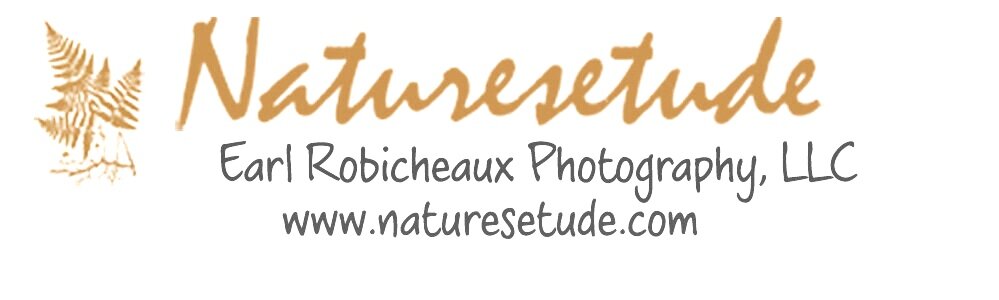Luminous Landscape's "Camera to Print & Screen--2011"
On my recent trip to the East Coast I spent the bulk of my time on the airplane watching The Luminous Landscape's "Camera to Print & Screen--2011" video with Michael Reichmann and Jeff Schewe (link is here). What a great video! With approximately 60 separate sessions, Reichmann and Schewe covered the total range of topics from image quality to color management, color profiling, color settings, workflow, proofing, bit depth, black and white printing, HDR, sharpening, noise reduction, resolution and up-sampling, rips, web, iPad and a host of other topics. All in all, this package represents over 13 hours of invaluable information at just $60.00. This is an amazing bargain when one considers the quality and depth of the information they passed on.While I have by and large stayed away from training videos, I have generally preferring books and written items because they it a little easier to work at a more casual pace than committing the time to watch a movie. However, Reichmann & Schewe's video changed my views on this matter. First of all, I am totally convinced that the interaction of these two very knowledgable individuals passed along a lot more relevant information than one could hope to acquire from a formalized book. Secondly, through the use of an iPad, it made it just so much more easier to watch these video's on an airplane or in any other convenient place. I was also reacquainted with breath of knowledge Jeff Schewe has with all things Adobe, and these videos brought home the importantly how rapidly things change with the technology and software.For example, I had understood that when printing an image from Photoshop or Lightroom, as long as the PPI (pixels per inch) of the image stayed above 180, the print would be fine because of the dot spread of the ink. Further, I understood that there was little need print an image above 300 ppi. To my surprise, Jeff has spent a lot of time working with Adobe on printing his large digital images and has determined not only should all images be up-sampled by approximately 50% of its native resolution, but that even large ppi images should be up-sampled to a maximum of 720 ppi. to obtain the best image quality that todays inkjet printers can produce. This was not only an eye opener for me, but it also demonstrated how necessary it is to stay current with what is happening in technology.When the new version of Lightroom is released, Michael Reichmann and Jeff Schewe will be releasing their video on Lightroom 4. Based on the quality of "Camera to Print & Screen" there is no way I will not add their video to my knowledge base.