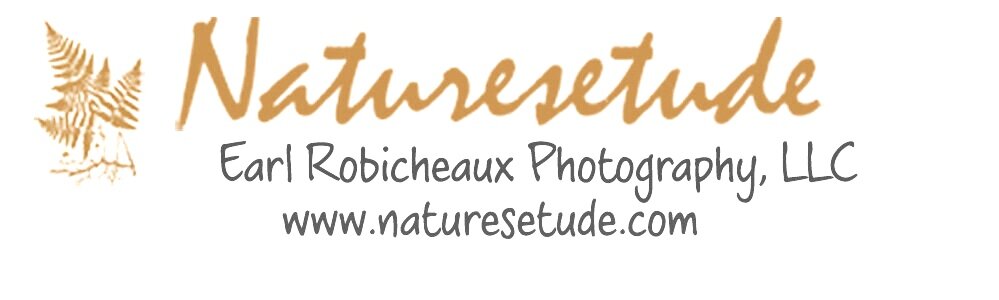How good is Lightroom 4? Really Good!
 It has been a while since I posted anything. The first months of the year are always a conflict in objectives, usually filled with working on web sites, trying to finish the various tax reportings and filings as well as trying to get out and shoot winter subjects. This winter, taxes, web site work and family issues took precedence. However, due to a family event in Arizona I was able to get out one morning and take some pictures along the Salt River, in the Salt River Indian Reservation.I should also mention that I am going through a camera change as well or maybe more correctly just coming home. My first cameras and lenses were Nikon and I started seriously shooting images with the Nikon F5, F100, D1, D100 and D2H. At about that time I got frustrated with Nikon and made the move to Canon. I must say that I enjoyed shooting their equipment but with the revolutionary Nikon D800/E I have decided to come home to my roots and shoot Nikon again. So, on this early morning I had a Nikon D3x with me and my first images were of the quiet section of the Salt River just above the Granite Reef Dam look at the sunrise over the Four Peeks Wilderness area. When I got back to our motel and loaded the images I saw something I expected to see (below), a strongly backlit images with the silhouette of the tree, reeds, shoreline and mountains.
It has been a while since I posted anything. The first months of the year are always a conflict in objectives, usually filled with working on web sites, trying to finish the various tax reportings and filings as well as trying to get out and shoot winter subjects. This winter, taxes, web site work and family issues took precedence. However, due to a family event in Arizona I was able to get out one morning and take some pictures along the Salt River, in the Salt River Indian Reservation.I should also mention that I am going through a camera change as well or maybe more correctly just coming home. My first cameras and lenses were Nikon and I started seriously shooting images with the Nikon F5, F100, D1, D100 and D2H. At about that time I got frustrated with Nikon and made the move to Canon. I must say that I enjoyed shooting their equipment but with the revolutionary Nikon D800/E I have decided to come home to my roots and shoot Nikon again. So, on this early morning I had a Nikon D3x with me and my first images were of the quiet section of the Salt River just above the Granite Reef Dam look at the sunrise over the Four Peeks Wilderness area. When I got back to our motel and loaded the images I saw something I expected to see (below), a strongly backlit images with the silhouette of the tree, reeds, shoreline and mountains. In the LIghtroom 4 video from Luminous Landscape, they encouraged using the "Auto" button in the Development module to see how Thomas Knoll would have processed the image. To my amazement, this process pulled out an amazing amount of detail from the shadows on the bank, reeds and even the trees. The combination of a good camera with a high dynamic range and LR 4 is just amazing.Here is another example, the first is the final results of McDowell Mount, the image I came here for and the other is the file straight from the camera.
In the LIghtroom 4 video from Luminous Landscape, they encouraged using the "Auto" button in the Development module to see how Thomas Knoll would have processed the image. To my amazement, this process pulled out an amazing amount of detail from the shadows on the bank, reeds and even the trees. The combination of a good camera with a high dynamic range and LR 4 is just amazing.Here is another example, the first is the final results of McDowell Mount, the image I came here for and the other is the file straight from the camera.
 These are examples of how good LR4 is of extracting data from the showdowns. Others have demonstrated LR4's equally amazing ability to extract information and detail from otherwise washed out highlights. After going through some of my images, I think it is a little harder to find good examples of this feature, and am using this older image from the Big Hole Valley. I did very little to the clouds other than utilize the highlight recover and exposure settings.
These are examples of how good LR4 is of extracting data from the showdowns. Others have demonstrated LR4's equally amazing ability to extract information and detail from otherwise washed out highlights. After going through some of my images, I think it is a little harder to find good examples of this feature, and am using this older image from the Big Hole Valley. I did very little to the clouds other than utilize the highlight recover and exposure settings.